6 Steps To Safely Connect To Public WiFi

While working outside the office is great for a change of scenery-especially somewhere you can grab a cup of coffee and have some ambient background noise-it can actually be a HUGE danger to your business. In fact, working anywhere including at home can.
Hotels, coffee shops, and libraries with open networks are virtual playgrounds for nefarious hackers and cybercriminals. They attack and steal data and passwords, and even work around normal security measures to quickly and easily install malware.
These no-good scoundrels go so far as to clone these public networks and create “dummies” with names such as “hotel guest.” They lie in wait for their gullible prey to log on so they can seize your computer- and everything that comes with it.
That’s not all.
Working from home comes with its own list of risks, causing massive holes in your security.
Even if your home network is private, most people DO NOT have the same level of security and firewalls on their personal computers that businesses do.
Even if your employees are careful, you can’t be sure that their kids, or someone else in their household, are following cyber security protocols. The fact is, you may have locks on your doors and a security system on your house, but when someone who lives there opens the front door, none of that security matters. It’s the same online.
But it’s not ALL doom and gloom!
 So what can you do?
So what can you do?
- Double check with the business whose Wi-Fi you’re connecting to that you’re connecting to THEIR true guest network, and not a cloned/dummy network.
- When you connect to public Wi-Fi, always ensure that your device is NOT discoverable (typically your computer/phone will ask you if you want to make it so, always select NO).
- Make sure you do not have file sharing enabled on a public network! If you have this turned on, a hacker can easily send you an infected file.
- Ensure that your firewall is enabled! People often mistakenly turn off firewalls due to the irksome pop-ups that happen- and then they forget to re-enable them! Go to your Control Panel, select the “Systems and Security” and select “Windows Firewall.”
- Ask your IT Service Provider to set up a VPN or “Virtual Private Network” which acts as a secure tunnel to protect and encrypt your data. Any data passing through this “tunnel” is inaccessible to hackers.
- Set up 2FA- Two Factor Authentication. There are several ways you can do this, but using the Duo Authenticator or Google Authenticator apps are two of the easiest ways. These send a new code every 60 seconds to your phone, that you must enter in addition to your password. This way, even if a hacker manages to get your password, there is still another security measure that protects your data.
You can protect your business, your employees and your family by having an IT company that makes sure you have the proper security, systems and monitoring on these networks.
With the right security, it can even be safe to work from your favorite ‘Third Place.’
But you can’t assume you’re protected. You need to ask your IT Service Provider to show you documentation of how you are protected on public WiFi, at home or anywhere else, and ask for assistance setting up a VPN. Make sure you understand the steps outlined above, and if not, have them show you!
Or you can get an independent third party to check your security and see how your current IT holds up.
If you’re already a client and you are wanting to set up Work From Home (or Starbucks) capabilities, we can help!
Action DataTel is a trusted IT Support provider in Medford, Oregon specializing in Dental, Medical, Veterinary, Optical and Financial.
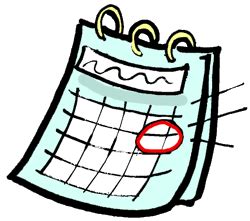
If you’re not a client, reach out-we are happy to talk about your current IT systems, security concerns or even getting a competitive bid. Give us a call at 541-494-2099 or click here to schedule.
